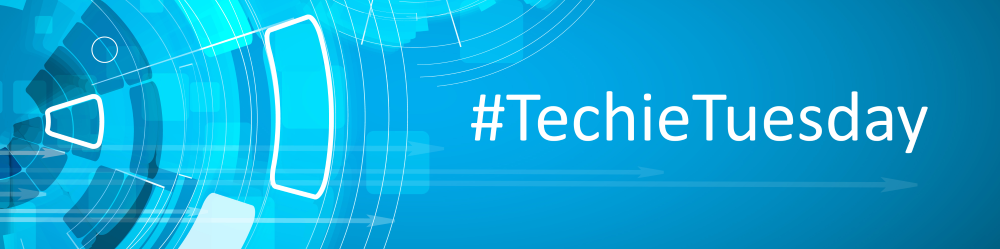viBoot Released!
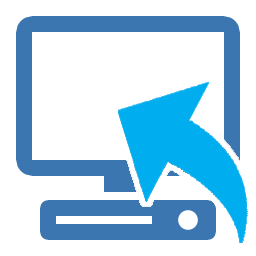

Today we release a new update to our popular Macrium viBoot product. Macrium viBoot has been created to allow you to answer some important questions about your disaster recovery plan… Will my backups allow me to successfully boot into Windows if I needed to restore from them? Are new applications or updates safe to install? How long would it take to recover data should a disaster strike?
Macrium viBoot not only ensures that you have an incredibly effective disaster recovery tool, but also that your live environment is free from risk.
Create a replacement virtual machine in minutes
Macrium viBoot provides a simple and efficient route to creating a Microsoft Hyper-V virtual machine from one or more Macrium Reflect image files. Within minutes you will have an almost identical replica of the computer from which the image was taken; allowing you to continue working as though you were sitting at the original computer. When coupled with Macrium Reflect, all of the changes made while the viBoot virtual machine session is running, can be added to the existing backup set or a new backup set can be created.
Verify the integrity of your backups
In addition to its disaster recovery capabilities, Macrium viBoot can also be used to test the integrity of your backups. By creating and starting a virtual machine from your image file(s), you can demonstrate that your backups will function correctly if the need arises to restore to new or existing hardware.
Test upgrades before deployment
Macrium viBoot can also be used to test application and system upgrades before deploying them onto real hardware, without the risk of contaminating your live environment. Some customers have even performed a full upgrade of their Windows 7 environments to Windows 10.
Main Features
- Start a Microsoft Hyper-V virtual machine from any bootable Macrium Reflect full, incremental or
differential image file stored locally or on a network share. - Mix and match drives from various image files to ensure access to all of your data.
- Eliminate business downtime caused by lengthy physical to virtual conversions or restore processes.
- Supports UEFI and drives over 64TB in size.
- viBoot is completely FREE.
Minimum System Requirements
Edit: An AMD64 compatible computer running Microsoft Windows 8 or Microsoft Window Server 2012 or later, capable of running Microsoft Hyper-V.
Macrium Reflect is required to save any changes that are made while the VM is running, but not required to launch a viBoot virtual machine.
Download viBoot now: