The Macrium Central Management Consoles
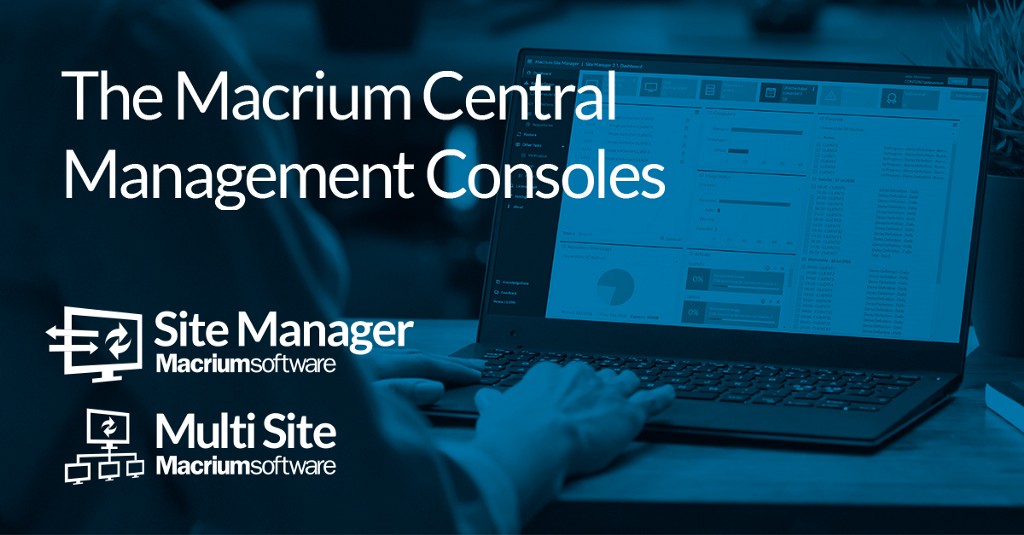
Dashboards to control all your backups

Macrium has two different consoles, Macrium Site Manager and Macrium MultiSite.
Macrium Site Manager:
Macrium Site Manager is our central management console for endpoint backup of your site. This tool is ideal for IT Administrators who need to see their backup status at a glance, along with easy problem identification and resolution. It allows you to define what needs to be backed up, assign schedules and retention policies, and manage backup repositories. It includes comprehensive event management, alerts and security logging and it is accessible through a browser-based user interface. The architecture leverages commonly used Microsoft Windows technologies and requires no specialist skills to install and configure.
Benefits:
In this console, you can see and manage all the workstations with licenses. Easily define repositories, what to backup, scheduling, and retention policies for fast backups. Site Manager allows simple remote restoration; and includes of a full suite of event logs, security events and the ability to forecast storage load and performance.
- Fully configurable Dashboard.
- Customizable alerts and integrations.
- Administrators can quickly view, browse and search for the computers on the network.
- It allows administrators to intuitively define schedules for backups and decide how much data they wish to retain.
- Administrators can centrally manage legacy Macrium Reflect and new Macrium Agent Licenses for all endpoints on the network.
Last updates:
- Updated Agent to use Reflect 7.2 technology including updated CBT drivers
- WinRE based restore environment
- Added CSV export to license and event log pages
- Added clear event log facility
- Added Azure repository type
- Added default install credentials for remote Agent install to settings
Macrium MultiSite:
Macrium MultiSite extends the coverage of Site Manager. This platform is a cloud-based solution that will monitor and manage many Macrium Site Manager instances. You can see everything at a glance, with rolled-up reporting, alerts, and an easy to use backup management tool.
Benefits:
It is very simple and quick to directly connect to a Site Manager instance from within the MultiSite console enabling a single point of administration and reporting for all your Site Manager installations. There is no limitation in the number of installations that you can control with MultiSite.
The MultiSite dashboard makes it easier to spot alerts of backups which are failing and see a summary of information.
- All your Site Manager installations, servers and workstations visible from one central console.
- Easy to scale.
- Configure alerts as needed and schedule your backups.
- A customizable dashboard to highlight the processes you need to monitor.
- Visualised data in real time.
- Detailed snapshot and checkpoint tracking and reporting.
- Find problems fast and shorten the time between problem discovery and recovery.
Last updates:
- New design — updated in October 2018
- Updated Feedback System
Contact us for more information, for a demonstration, or download a trial.


