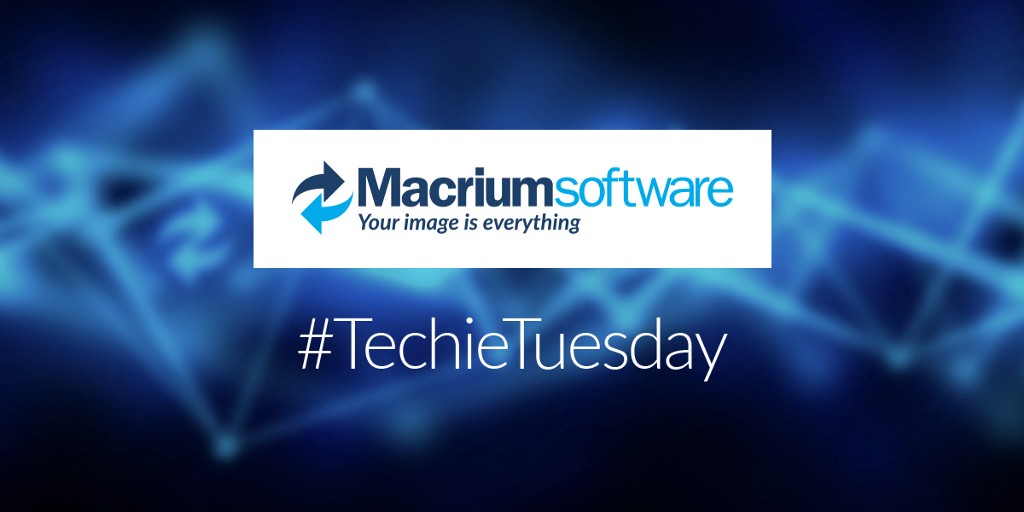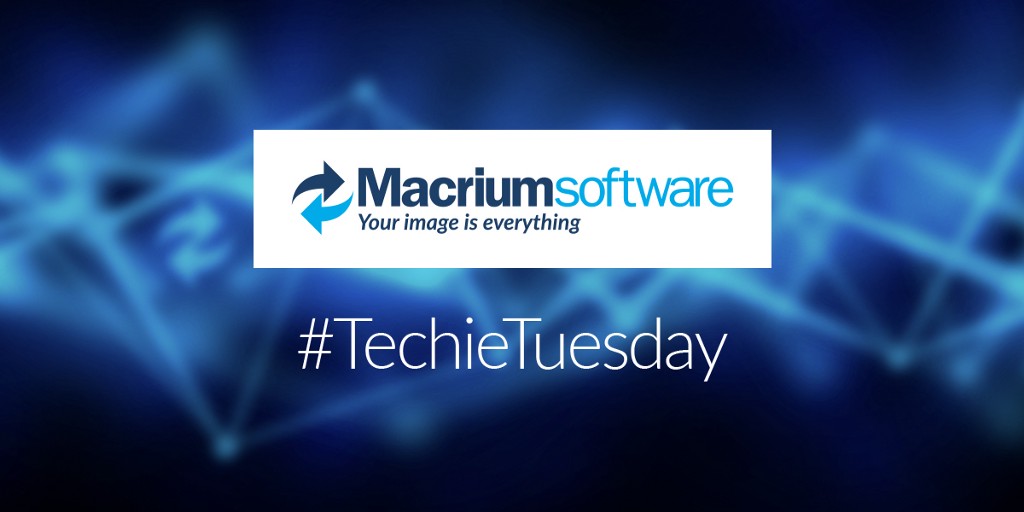Site Manager Update
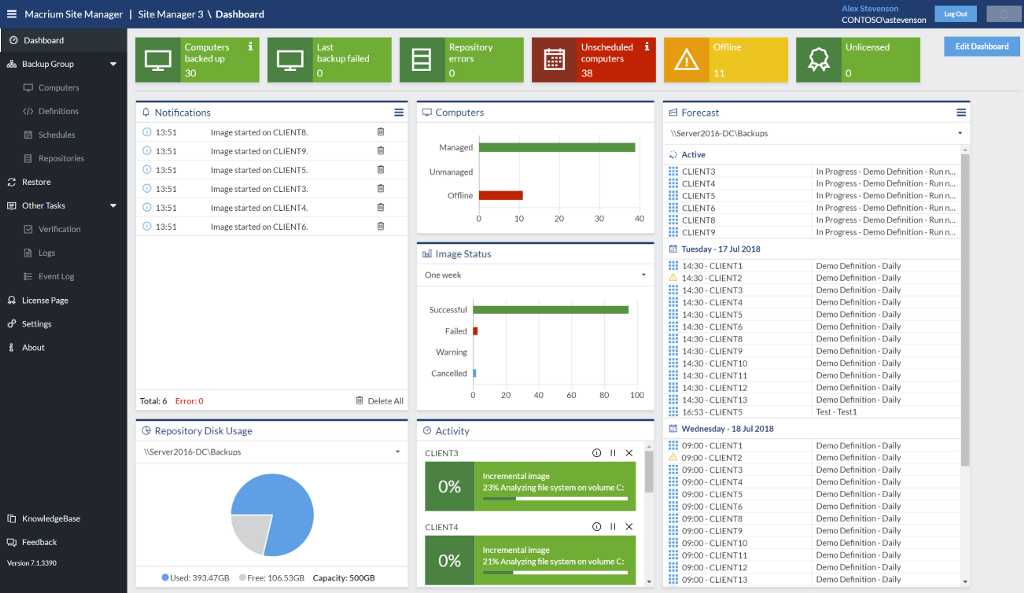
There is a new Site Manager release available now, here are some notes on the changes you can expect to see.

New Dashboard
The new dashboard which has been seen in our product videos already is included in this release — this not only looks better than the old dashboard, it allows widgets to be resized and managed more easily through drag and drop. It also includes some quick warning tiles at the top to focus backup administrators on any areas that need attention.
New Look and Feel
As part of our ongoing programme to bring a more unified look and feel to the Site Manager, MultiSite and the Partner Portal, we’ve improved the UI in Site Manager — this is most obvious on the new dashboard, but the menus, tables and many other components have been updated.
Opening Image Files
From the Browse interface in the repository view, image files can now be opened and explored. Any file from the file system can be downloaded in browser without leaving the Site Manager interface.
This feature is intended to help customers who just need a few files from a backup — for example when the boss accidentally deletes the company accounts spreadsheet!
Improved Summary Emails
The daily summary emails have been upgraded to include more information — backups active at the time of email generation, computers which failed to start backups because they were offline, computers which have not been backed up for a user-configurable number of days and more!
This is intended to put enough context into the daily emails that an administrator can spot anything which is a cause for concern in their backup configuration quickly.
Minor improvements
There are also a number of bug fixes in this release, including some improved handling of temporary internet outages when trying to validate licenses and some performance improvements too, mostly around the dashboard.
You can download the new version of Site Manager at no cost here:
https://www.macrium.com/site-manager
It includes a 30-Day Trial for 5 workstations and 1 server. Additional machines and trial period extensions are available on request. Existing standalone Reflect installations can be managed indefinitely.