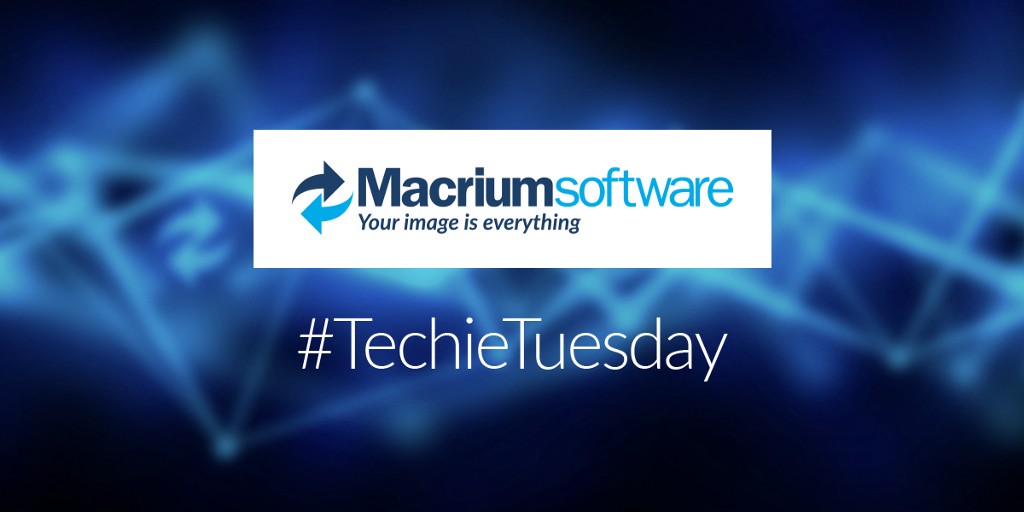New Year Tech Resolutions 2019
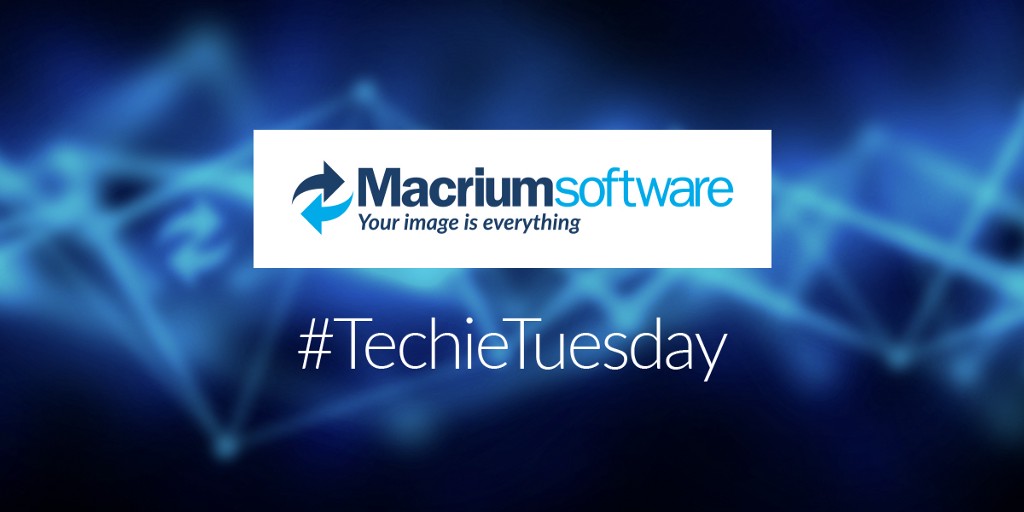

We have made a list of our New Year tech resolutions, just a few steps to make your life easier on 2019.
- Use a password manager.
- Opt into 2-factor login, especially for your email account
- Avoid using unsecured public wifi
- Update your social media privacy settings
- Backup your data!
Usually, end users are not aware of how important it is to do regular backups of their data until it’s too late. All of us at some point in our lives have lost important information.
Don’t forget to…
- Automate your backups with a schedule
Macrium Reflect allows you to schedule your data backups of your PC. If you have more than one, you can create personalised schedules for all your workstations, using our central management console: Macrium Site Manager.
- Check your logs or set up a failure notification
If you use Macrium Site Manager to control all your Macrium installations, on the dashboard, you can see at-a-glance all your licenses, control and monitoring all your backups, find any failure notifications, and configure email notifications. If you work monitoring workstations in different locations, we also offer Macrium Multisite, where you can see all the Site Manager instances and all the licenses at each location.
Protect your back up against…
- Fire and theft: Put your backup files in a safe place
What do we recommend? If you make a full backup, you should save more than one copy. This is the 3–2–1 rule that we always mention. Saving the same Full backup in more than one location gives you extra security and peace-of-mind, that you will be more likely to be able to recover your data, even in the event of a hardware failure.
- Malware: Use MIG and apply all security updates
Macrium Image Guardian is a feature that you can find in all the paid versions of Reflect. MIG will prevent unauthorised modifying of Macrium backup files on local and USB volumes so they cannot be encrypted by ransomware.
- Corruption: Verify your backups
The majority of people do not test their backups; this is something that we hear frequently. For Windows installations that support Hyper-V, we have a tool called viBoot that enables you to test your backup images. At a minimum, viBoot enables you to boot into the images you have made using Macrium Reflect, for validation purposes, or to retrieve data from old applications stored on a bootable image. At an enterprise level, you could recover an entire network environment in minutes.
For increased performance, security and support use Macrium Reflect. To start your 30-Day Trial, download here for personal or commercial use.