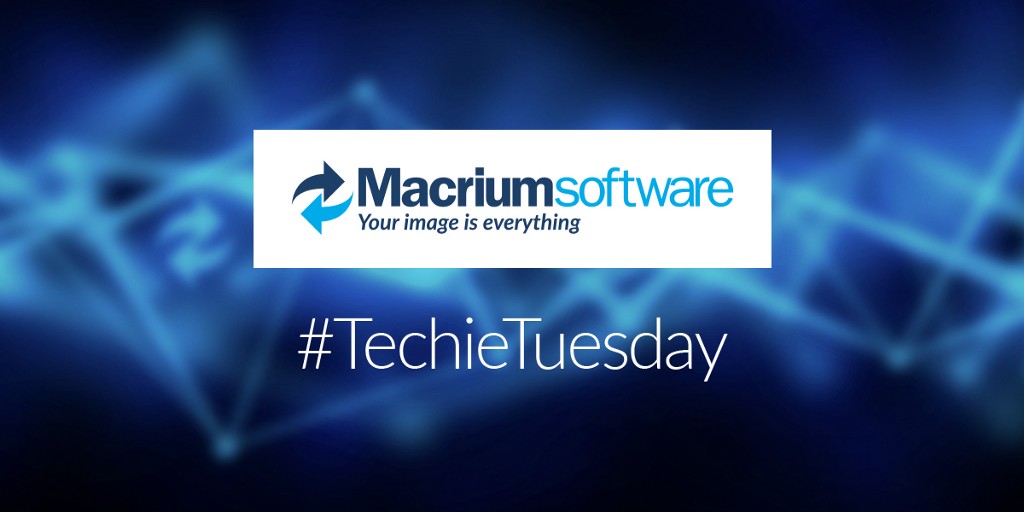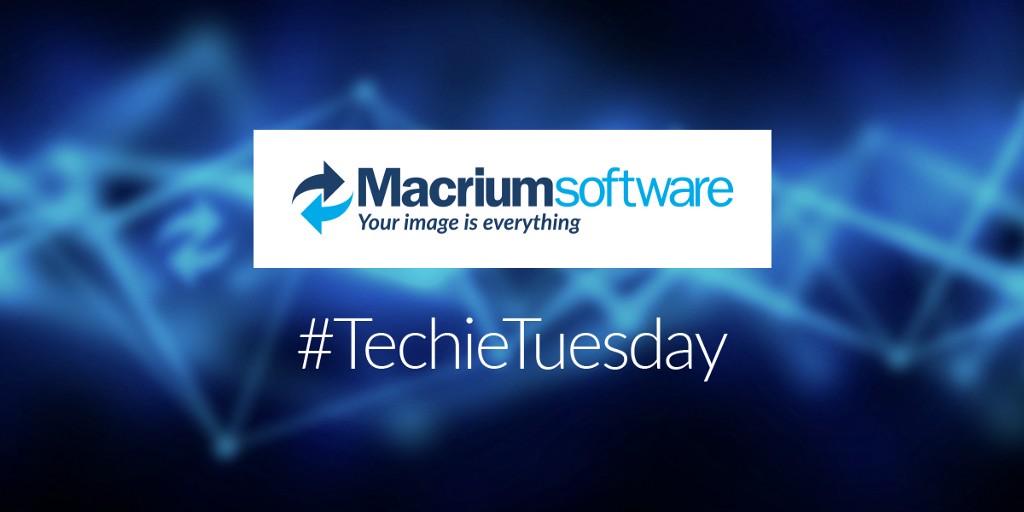New features in Macrium Site Manager
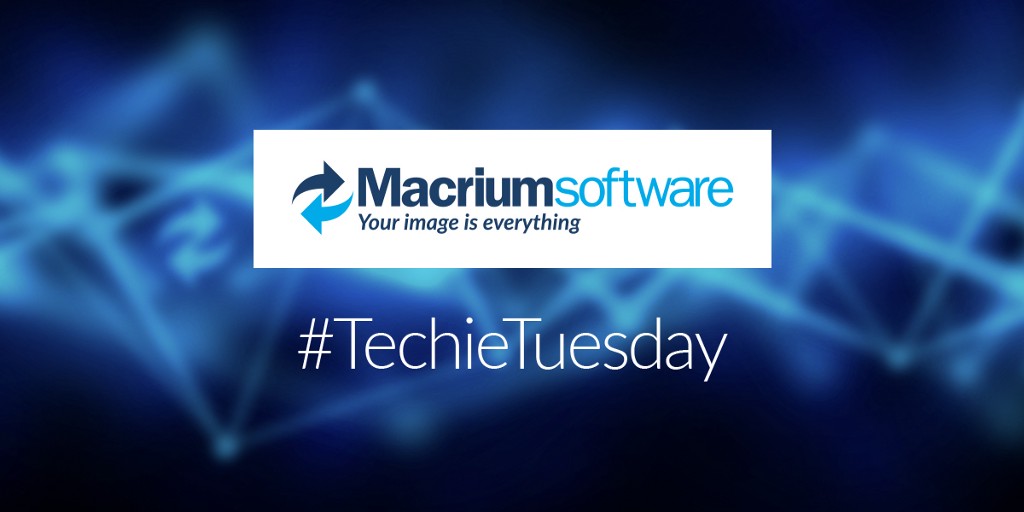

There is a new Site Manager release available now, here are some notes on the changes you can expect to see.
Repository Remote Sync
In this release we’ve added the ability to synchronize a repository with a remote server or storage device on a daily or weekly basis. This works with SFTP servers, anything which can be exposed as a Windows share (such as Azure storage or an Amazon AWS Storage Gateway) or to a local path to support synchronizing a repository to a locally attached USB disk.
Remote Synchronization is integrated with repositories and can be configured in the repositories page below:

The synchronization integrates with the repository’s forecast, and synchronization progress can be monitored in the same way as any backup or restore operation in Site Manager.

The Site Manager server takes care of suspending backups during the synchronization and will only upload changed backup data to the server.
Configuration Backup
Users can now backup and download the Site Manager configuration — this will allow users to recover from the loss of a Site Manager server — just restore the configuration from the most recent backup! Site Manager will also automatically backup its configuration before the upgrade to ensure that there’s always a recent backup checkpoint.

This can also help users who want to deploy Site Manager across multiple sites — the first run wizard in Site Manager now allows users to upload a saved configuration to use.

Add Computer Changes
Since scanning the network for computers is unreliable and can take some time, the Add Computers functionality has been changed so that users can add computers manually without waiting for the network scan to finish. We’ve also added the ability to populate computers from an Active Directory Domain instead of the scan.


Computers can now have custom descriptions added which can be used to add context above and beyond just the NetBIOS name of the machine.

Repository Improvements
We’ve added a new repository type — the Local Repository. Some users perform backups to storage attached locally to each computer for performance reasons, and this has been hard to manage in Site Manager. The Local Repository type allows these backups to be centrally managed and monitored without the additional step of exposing the local storage as a Windows Share.
As local storage is only accessible to the managed computer it’s attached to, repository features such as browsing and image opening are not available for these repositories.

We’ve also added the ability to name a repository instead of just using the repository path. This is most useful in cases where a repository has a very long path or is awkwardly named. All existing repositories will have their name set to their path so that existing users will see what they’re used to seeing.

Other changes
There are also a few minor updates and improvements!
- Offline MAL license keys — these can be added in the same way as for Reflect
- Updated instructions for Slack integration
- Crypto improvements to HTTPS mode
- A registry option to disable email sending for support purposes
- Performance improvements to the Event Logs and Backup Logs system
You can download the new version of Site Manager at no cost here:
https://www.macrium.com/site-manager
It includes a 30-Day Trial for 5 workstations and 1 server. Additional machines and trial period extensions are available on request. Existing standalone Reflect installations can be managed indefinitely.