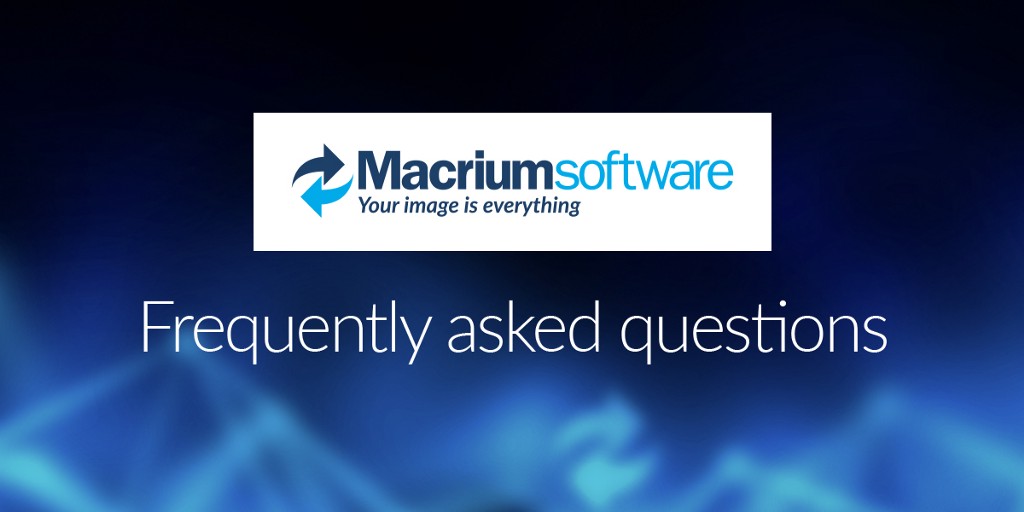#BackupFAQ — If my support expired does it affect my software licence?
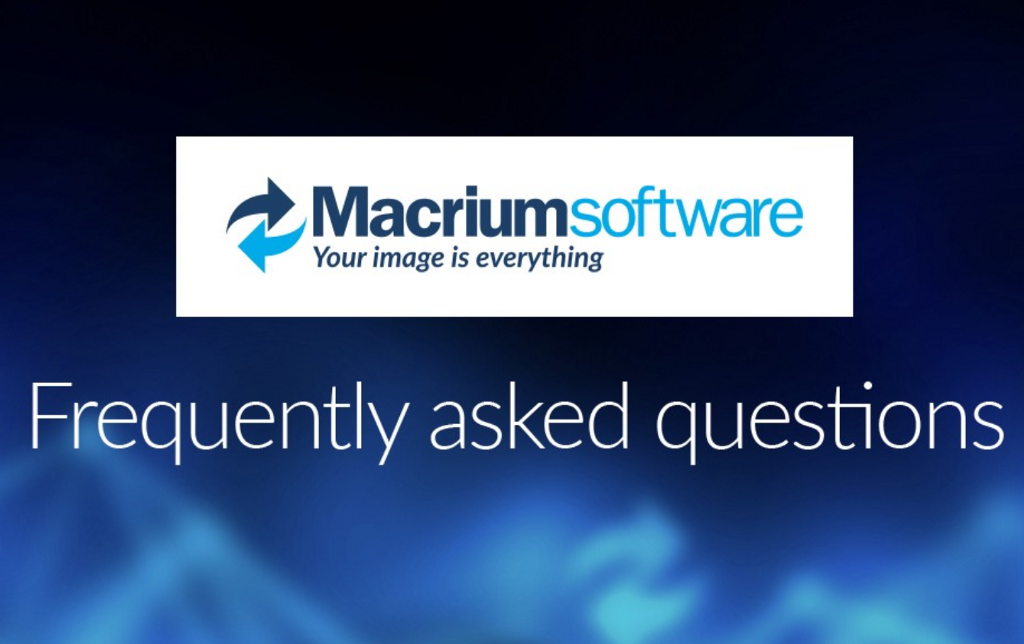

In this thread of #BackupFAQ blog post you can find answer to common questions we receive from our customers, where we explain all you need to know about Macrium Software, our Products and the Backup industry. Leave a comment if you have suggestions for our next publication.
This week we explain how support works and how its renewal may affect your licence.
Macrium Support & Maintenance
What does Standard support include?
Macrium Reflect business editions (Workstation, Server, and Server Plus for Exchange and SQL), all include 12 months free Standard Support & Maintenance included in the purchase of each license, which is renewable for subsequent years. Standard Support includes access to support via email, our KnowledgeBase and our customer forum.
We also offer a Premium Support option which includes priority response and telephone support.
Both Standard and Premium Support include Upgrade Protection, so Minor updates (for example v7.1 to v7.2) and Major upgrades (for example v7 to v8) are free while the subscription is current.
What does Home Essentials support include?
When you purchase Macrium Reflect Home Edition, Macrium Home Essentials Support is provided free for one year.
Macrium Home Essentials Support includes access to support via email, our KnowledgeBase and our customer forum. Many problems can be solved by finding solutions within the Forum, KnowledgeBase (KB) Tutorials, Help Tutorials and YouTube videos; these are instant solutions rather than having to wait for Macrium Support to respond (usually within 24 hours during weekdays).
After the year of Home Essentials ends you will still have full and permanent access to our active and helpful customer forum and KnowledgeBase.
Does Home Essentials support include upgrades?
Minor updates (for example v7.1 to v7.2) are free. Major upgrades (for example v7 to v8) are chargeable but with an upgrade discount — usually around 40% to 50% off the price of a new license.
What is the difference between the Macrium Reflect Home Essentials Support and Macrium Reflect Standard Support?
Workstation licenses include eligibility for support when using Reflect in a business environment, which is explicitly NOT supported for users of the Home edition.
Workstation licences have Standard Support and Maintenance that can be upgraded to Premium 24x7 Support, and is renewable as an optional fee each year. It also allows you to get Major updates for free.
With the Home Edition, Essentials support cannot be renewed after 12 months unless a new license is purchased.
NB: 30-Day Trial users (of any edition) receive email support and we will answer any questions while evaluating our software for the full 30 days of the trial.
What are the big differences between standard and premium support?
Both offer access to the Support Forum, KnowledgeBase, Upgrade Protection and remote support via email. But Premium support offers benefits that can be key when a disaster strikes: It offers the option of receiving Telephone Support, having Case Priority, 24x7 coverage and a typical response time of 12 hours instead of 24 hours.
Do you offer email and Forum support for the Free Edition?
The free edition is not supported although users do have access to view the Forum, KnowledgeBase and YouTube videos. We have over 6 million users of Macrium reflect Free worldwide and there is no way we could provide support for a free product. Of course we hope the Free Edition will demonstrate the value of Macrium Reflect and result in people who are willing to pay for additional value. But if you want to keep using the free version, you’re welcome to do so: it is not time limited in any way (unlike the 30-Day Trial).
How does the support renewal process work?
The Business Support and Maintenance subscriptions are for 12 months and must be renewed to retain access to support and maintenance. All business edition licenses without a current support subscription are eligible for an upgrade with a discount of up to 50%.
Any business edition of Macrium Reflect (Workstation, Server, Server Plus, and Technicians Licenses) that have a current support subscription, are eligible for a free upgrade to the current version. If the support subscription for a license expired within the last 90 days it is still possible renew it, so the license will be eligible for a free upgrade.
Home Essentials Support is for 12 months only and cannot be renewed, unless a new license is purchased.
Please note: the upgrade discount only applies to previous purchased versions, it does not apply when upgrading from the free or 30-Day Trial to the latest full purchased version.
Will my licence still work if my support has expired and I don’t renew it?
Yes, Macrium Reflect Home, Workstation, Server, and Server Plus licenses are perpetual and independent of the support subscription.
Each Macrium Reflect Workstation, Server, and Server Plus Editions license key is for one computer and it should be only transferred to another computer for legitimate upgrade/replacement purposes. When you purchase any of these editions you have the software licenses for life, there is no annual fee to pay, independently of having renewed your support or not.
The exception is when you upgrade an old version to a current version. Your old license key becomes invalidated and replaced by the new upgrade license key.
What about the Technicians and Deployment Kit Licenses?
These two license types run alongside the other business editions. These license are ideal for IT technicians or service companies who might maintain a large number of PCs and may wish to back them up prior to carrying out work. Without the Technicians License, each PC requires separate licensed copy of Macrium Reflect, because the usual licensing arrangement is machine specific. Using a Technicians license allows the technician to backup or image each PC using a single license.
The Technicians Deployment Kit License allows up to 5 technicians to create “Master” or “Golden” images and deploy them to an unlimited number of workstations and servers. This enables internal IT departments and commercial IT specialists to set up PCs without having to purchase a separate license for each workstation or server providing the software is not installed on more than one PC at a time.
The Technicians and Deployment Kit licenses last for one year, after which they can be renewed. If the subscription is not renewed they will downgrade to a standalone Server Edition license and Portable Application Support* will no longer function.
Macrium Premium Support & Maintenance is included with Technicians and Deployment Licenses, while the license subscription is active.
*What is Portable Application Support?
Portable application support ships exclusively with Macrium Reflect Technicians Licenses. In addition to allowing you to create a bootable USB stick from which you can rescue your systems, you can also optionally add Portable Application support to your media. This will allow you to run Macrium Reflect on your licensed PCs directly from the USB stick, without needing to install Reflect on the workstation or server first. The base install of Macrium Reflect may only be installed on a single PC at a time. If you wish to move this install, you will have to uninstall and reinstall the software.
We hope you have enjoyed this post. We will come back soon with more #FAQs updates.
You can download a 30-day Trial of Macrium Reflect Workstation or Site Manager 7. Technical support for Trial users evaluating our software is available via email.